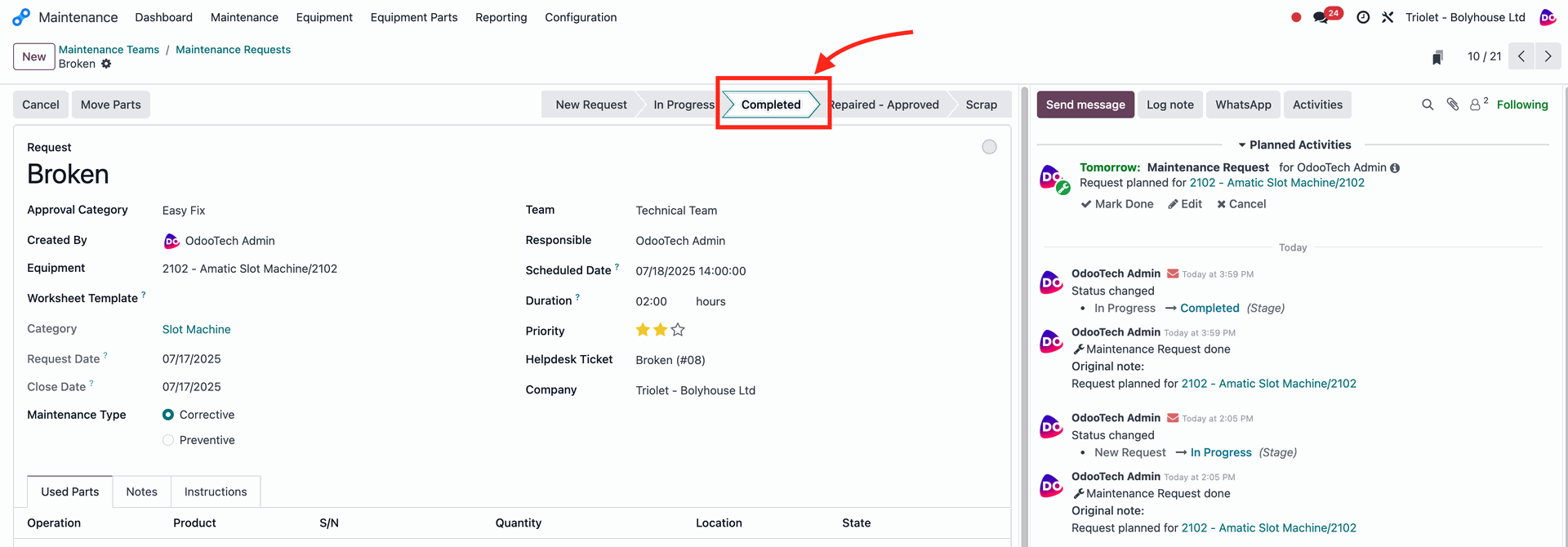Technician workflow
The team leader assigns the maintenance request to you, and you’ll see it listed under My Assigned Tasks.
Go to Maintenance Requests and open the request you need to work on. Read the description under Notes to determine the type of problem and the required intervention.
Review the Scheduled Date and Priority so you can plan your work in the correct order.
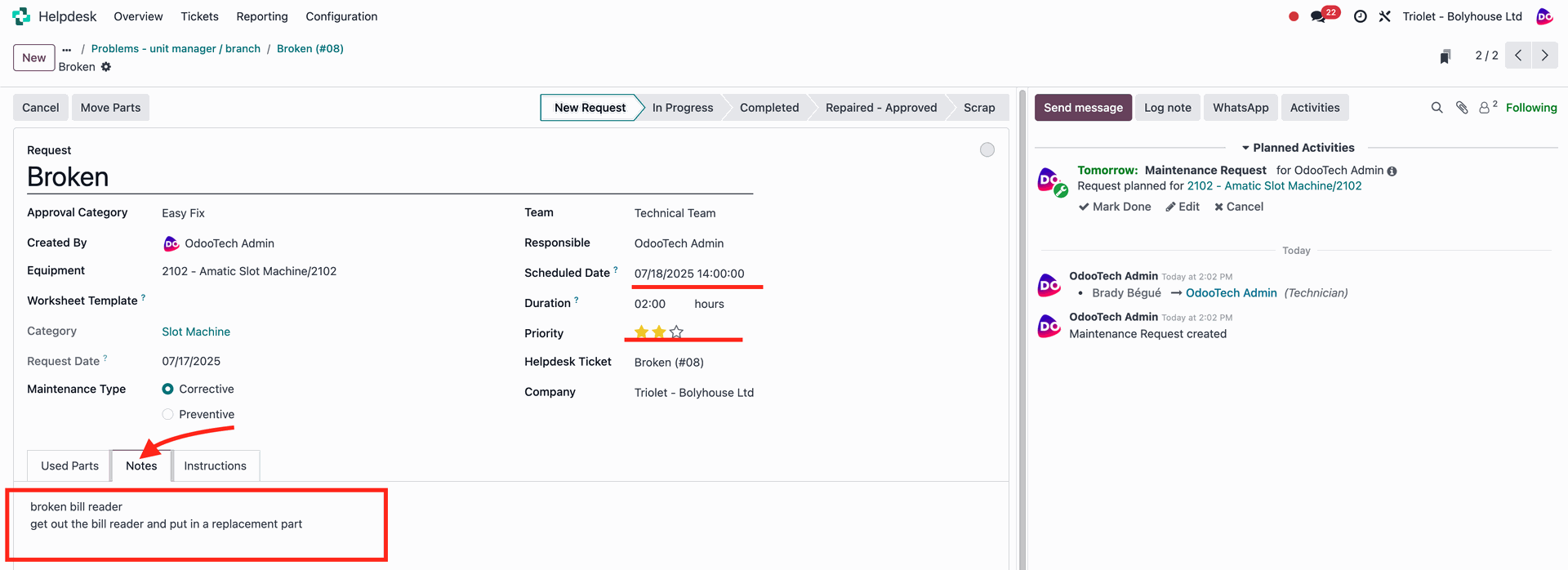
Under the Used Parts tab, select the operations you’ll perform (see Operation Types for details)
Once you’ve logged all necessary operations, click Move Parts.
Smart buttons will appear—one for each operation type—allowing you to view pending tasks related to that operation and review already completed steps
In the Operation row you can also see the current status of each operation.
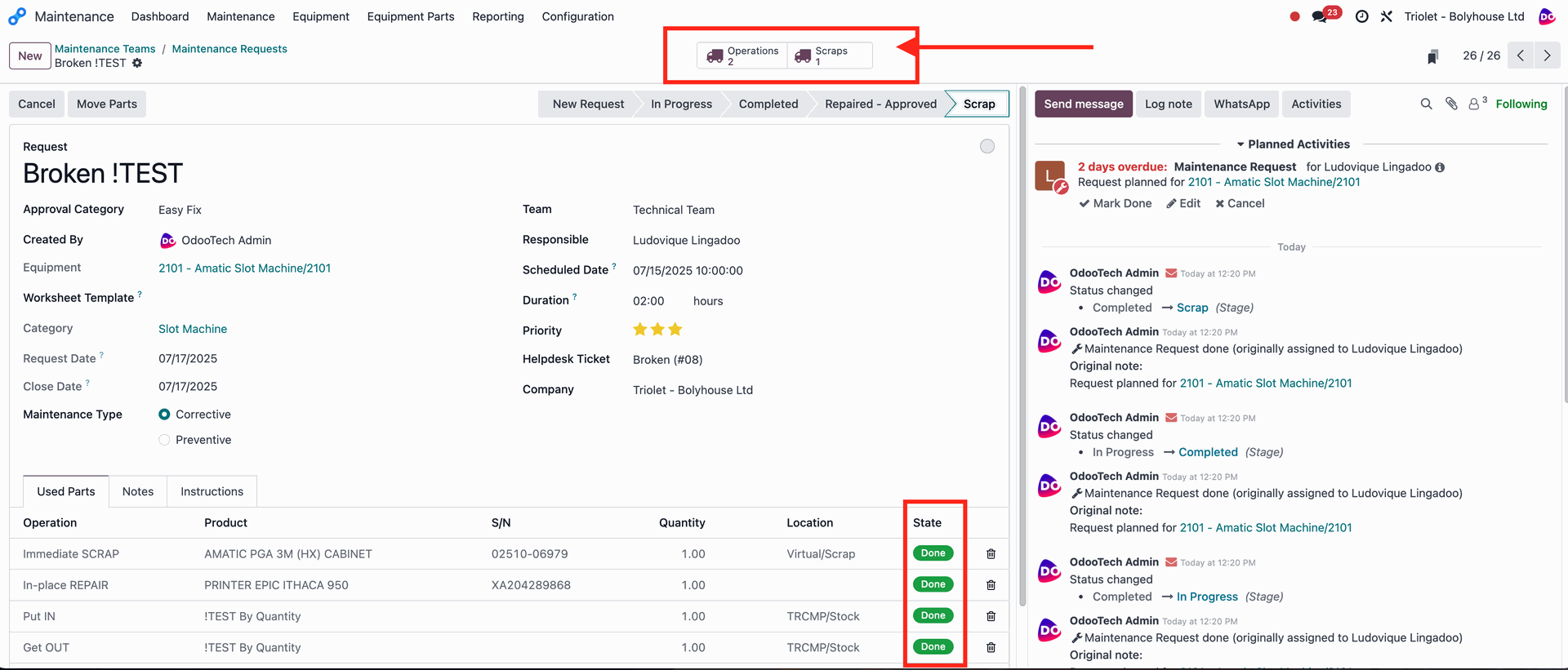
Important: Once you click the Move Parts button, that operation can no longer be edited. To create a new operation, add a new line and click Move Parts again.
Once everything is done change the status to Completed.